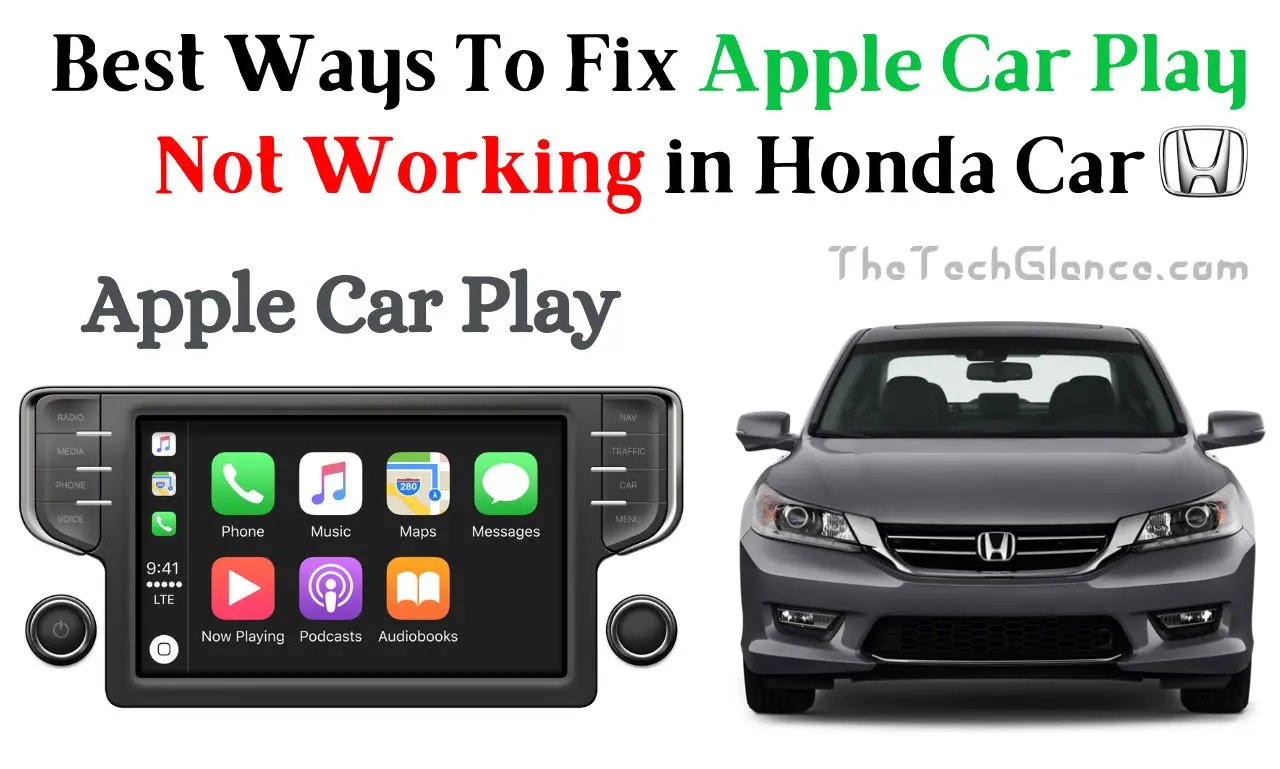Do you have the unfortunate experience of Apple Car Play Not working in Honda Car? You have company. This is a common occurrence for Honda customers, and it may be very frustrating if you rely on Car Play for things like navigation, music, and hands-free calling. In this tutorial, we’ll go into the most prevalent causes of this problem and offer real-world fixes to get your Apple Car Play back up and running in no time.
Introduction
By allowing iPhones to function as a natural extension of the car’s infotainment system, Apple Car Play has fundamentally altered how we use our automobiles. Access popular apps like Maps, Music, Messages, and more from the comfort of your car’s touchscreen with its intuitive design. The Apple Car Play Not Working in Honda Car problem is a nightmare, but even the most dependable technology can fail at times.
Let’s investigate the root causes and potential remedies for this problem.
Why Is My Apple Car Play Suddenly Not Working?
- Connection Issues: The simplest explanation is often the most accurate. Connect your iPhone to the car’s USB port using a genuine Apple lightning cable. If a cable is loose or broken, Apple Car Play won’t work.
- Incompatible Cable: Authentic, high-quality Apple lightning cables are highly recommended. If you use a non-official or low-quality cable, you risk damaging your Apple Car Play system. If you need to send data, double-check that your cable is in working order.
- iOS Software Update: An incompatible experience with Apple Car Play may result from using an out-of-date version of iOS. Go to Settings > General > Software Update on your iPhone to make sure you’re using the most recent iOS version.
- Apple Car Play Settings: Make sure Apple Car Play is turned on in your car’s entertainment system settings. Perhaps someone turned it off by mistake.
- Bluetooth Connection: In most cases, a Bluetooth connection is required for Apple Car Play to function properly. Make sure that the Bluetooth feature on your iPhone is turned on and that it is synced with the audio system in your Honda.
Why Is My Apple Car Play Not Working, but My Phone Is Charging?
It’s typical to have an iPhone charge while Car Play isn’t active, and there are a few potential causes:
1. Dirty or Damaged USB Port: It’s possible that Apple Car Play won’t work because the USB port in your Honda is damaged or otherwise unusable. Make sure the port is clean and carefully examine it. Get it fixed by an expert if it breaks.
2. Faulty Cable: Your iPhone could be charging, but the cable might not be able to send data. If you want your data to transfer properly, replace the cable with a legit one.
3. Apple Car Play Activation: Apple Car Play may need to be enabled via the infotainment system settings in some vehicles. If you need help setting up Apple Car Play in your vehicle, check the handbook or get in touch with the manufacturer.
4. Software Glitch: It’s possible that Apple Car Play won’t work even if your phone is plugged in and charging because of a bug in the software. If you’re having software problems, try restarting your iPhone and your car’s infotainment system.
Read More : IPhone 14 Pro Max Vs IPhone 15 Pro Max: Which Is Better?
Why Is Apple Car Play Not Working with iOS 15?
Every new iOS release brings the risk of Car Play incompatibilities. Try these solutions if you just updated to iOS 15 and now Apple Car Play won’t work:
1. Car Play Updates: See if your Honda’s infotainment system can be updated to include Car Play. Regular updates from manufacturers ensure that their products continue to work with the newest iOS releases.
2. iOS Compatibility:It’s possible that older Hondas won’t work with the most recent version of iOS. If this is the case, you should get in touch with the dealership to find out if there are any upgrades or fixes available for the infotainment system.
How Do I Reset My Honda Apple Car Play?
If you’ve already tried the aforementioned solutions and Apple Car Play still isn’t working, you may need to reset it. Here’s what you need to do:
- Factory Reset: First, do a factory reset by exploring the menus of your Honda’s infotainment system to find the option. Because this procedure deletes all user settings, you should first back up any crucial data.
- Bluetooth Disconnection and Reconnection Disconnect your iPhone from the car’s Bluetooth system. After that, re-establish the connection between your iPhone and the car’s audio system.
- Phone Restart: Restarting your iPhone occasionally resolves issues with Car Play. Press and hold the power button until the screen goes black to restart your phone.
Read More : Which One Is The Best Between IPhone 14 Pro Max And Samsung S22 Ultra
How Do I Get Apple Car Play to Work in My Honda?
After reviewing the factory settings, we’ll move on to more sophisticated techniques for getting Apple Car Play working in your Honda::
- Use a High-Quality Cable :Invest in a certified, high-quality lightning cable to ensure a stable connection between your iPhone and the car’s USB port.
- Keep iOS Updated: Always use the most recent version of iOS; doing so will ensure that Car Play will continue to function properly with your iPhone.
- Enable Siri: Siri has to be turned on in order to use the iPhone. Siri, which is utilised for voice commands, must be activated for Car Play to function properly.
- Check App Compatibility: Be sure the applications you want to use on your iPhone are compatible with Car Play and have the most recent updates.
- Update Car Play-Compatible Apps: Check the App Store for updates to Car Play-compatible apps if you’re experiencing problems with a particular app. Developers often provide updates to improve Car Play compatibility with new devices.
- Check for Firmware Updates: It is recommended to regularly check for firmware updates for the Honda entertainment system. These changes might improve Car Play by addressing previously reported issues and adding new ones.
- Contact Honda Support: If you’ve exhausted all other options, don’t be reluctant to contact Honda’s customer service or head to a local dealership. They could feature upgrades or fixes that are exclusive to your model of Honda.
Conclusion
Frustrating as it may be to experience Apple Car Play not working in Honda Car, with the appropriate troubleshooting techniques and some time, the issue can usually be resolved and you may once again reap the benefits of seamless integration between your iPhone and the vehicle’s infotainment system.
Make sure your cable is in good shape and your iPhone and audio system are up to date as a first step. If it doesn’t work, try resetting it, and if that doesn’t work, don’t be afraid to call your local Honda dealer or Honda’s customer service. Fixing Apple Car Play Not Working in Honda Car is usually an easy process, so you can go back to your stress-free, connected drive as soon as possible.
Read More : What Is The Difference Between IPhone 15 And IPhone 15 Pro
Is IPhone 15 Pro Better Than Samsung S23 Ultra
Hello, my name is Rishabh Kumar and I am the author of TheTechGlance.com. I am fond of writing and I have done engineering from NIT Hamirpur due to which I have good knowledge of technology, AI, Crypto and network.