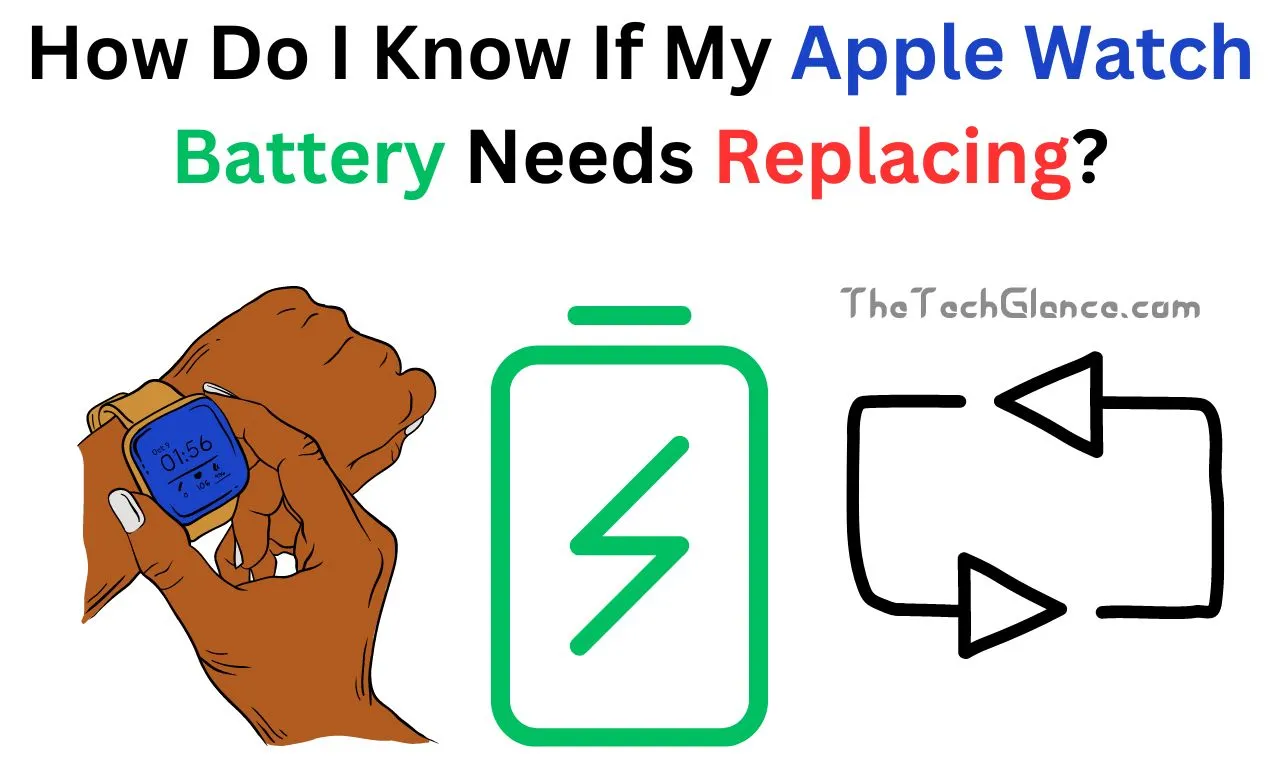The Apple Watch, with its many useful functions like fitness monitoring and push notifications, has quickly become a staple in many people’s daily lives. Nevertheless, the battery life will decrease with time, as is the case with any electrical equipment. To get the most out of your Apple Watch, it’s important to know when to replace the battery. In this detailed tutorial, we will discuss the symptoms that suggest it’s time to replace the battery in your Apple Watch and offer advice on how to extend its life.
Understanding Apple Watch Battery Lifespan
It is important to know how long an Apple Watch battery usually lasts before you look for the symptoms of a failing battery. According to Apple, its watch batteries are engineered to keep 80% of their initial capacity even after 1000 full charge cycles. A charge cycle happens when the amount consumed equals 100% of the battery’s capacity; however, this need not be achieved from a single charge. An example of a charge cycle would include depleting half of a battery’s capacity one day, charging it to capacity, and then depleting it again the following day.
Signs Your Apple Watch Battery Needs Replacement
1. Decreased Battery Life: Every once in a while, the performance of the battery can be brought to light by experiencing a significant reduction in the battery longevity. There can be a case in which your Apple Watch runs out of power much quicker than earlier, or loses the power more rapidly than it normally should, there might be some need for changing battery.
2. Slow Charging: It takes a considerable time for the failing battery to charge which is a prevailing symptom. This could be one reason why you have become so used to overcharging your Apple Watch, which took much less time when it was new.
3. Battery Swelling: A swelled battery can lead to a lot of trouble that needs to be otherwise attended to in a flash. Bubbling or peeling of your Apple watch case can be something that comes with overfilling of the battery under such press. It is immediately that you should call Apple Support or take your device to a service shop because this is dangerous!
4. Overheating: While the amount of heat the battery creates while charging or discharging can be a symptom of that battery degrading, it can also have a lot of reasonable explanations. You must consult an expert technician if the Apple Watch is reaching a temperature beyond comfortable or you also notice it is hotter while it is charging.
5. Random Shutdowns: One of the main symptoms of a battery failure is the unexpected power outage on your apple watch, especially if the battery indicator shows the enormous amount of remaining energy. A sign that the battery may need to be changed is if it turns out to be terminated suddenly and the resumption of using it is slumped.
6. Battery Health Degradation: The iPhone comes with an Apple feature called Battery Health that shows you how much power your battery can hold and how fast it can charge. The Apple Watch does not have a built-in way to see your battery life or general health, but you can use the Watch app on your iPhone to do just that. It may be necessary to consider getting a new battery if its health status suddenly drops.
7. Error Messages: Your Apple Watch’s battery can be the source of some error messages every now and then. These notifications can suggest that there’s a problem with the battery that needs fixing. The most typical error messages that users may encounter are “Battery Service,” “Low Power,” or “Battery Needs Service.”
Replacing Your Apple Watch Battery
It technically is possible to swap the battery with your own battery but the difficulty of the task might damage the product and void the warranty. The best way to keep the device a good working order and make sure that the battery will be installed correctly as per Apple’s recommendations is to take it to an Apple’s authorized service center. Certified technicians will then replace your battery.
Here’s what you can expect when getting your Apple Watch battery replaced:
1. Contact Apple Support: Apple support gets the job done properly, so do reach them on the apple chat and make a fresh start with your new battery. Through experimentation they would be able to tell where the problem lies and provide advice, most likely appointing you to an authorized service expert to continue with.
2. Authorized Service Provider: the problem has to be taken to the Apple Store or taken to an authorized service provider to get a new battery.
3. Service Options: you can choose between in-person service appointments and mailing in your Apple Watch for a battery replacement, both of which are subject to the availability of service providers in your area. In order to cater to customers’ preferences, Apple usually provides both alternatives.
4. Cost and Warranty: If your Apple Watch is protected by Apple’s warranty or AppleCare+ protection plan, the cost of replacing the battery will be different from one model to another. Getting a new battery for your Apple Watch might not cost you a thing if it’s still covered by warranty. A price for the service will be quoted to you if not.
Tips to Extend Apple Watch Battery Life
The battery in your Apple Watch will inevitably die once some time has passed, but there are things you can do to make it last longer:
1. Keep Your Software Up-to-Date: If you want your Apple Watch to work as efficiently as possible and save power, make sure you update its software regularly. Software upgrades from Apple frequently offer enhancements to battery management.
2. Manage Notifications: control the amount of alerts your Apple Watch gets. This will help it last longer on a single charge. Turn off alerts that aren’t necessary or rearrange them so that you only receive the most important ones.
3. Adjust Display Settings: change the display settings. You may save battery life by lowering the brightness and decreasing the screen-on time of your Apple Watch. It may be possible to have better battery life with a less complicated watch face.
4. Turn on Power Saving Mode: Apple Watch battery can be improved in aid further longevity, though it has to be detained some activities in In Power Saving Mode. If your Apple Watch is in a low battery place and you might not be able to charge it, it will enter the Power Saving Mode automatically. If not, you can turn on it by yourself.
5. Keep an Eye on Battery Usage: You can monitor how much of your Apple Watch battery is used by swiping up on the menu on your iPhone that has Battery Usage option. If you would like to discover which apps or activities are the most sumbiting your battery operation, you can strengthen the purpose of the said feature.
Conclusion
Your Apple Watch’s functionality and performance are directly affected by the state of the battery, which is an essential component. If you know what to look for in a dying battery and act quickly to fix it, your Apple Watch will last longer and keep on ticking. To keep your Apple Watch running smoothly and for as long as possible, it’s important to take care of the battery. This includes making sure the settings are optimized to save power and getting a replacement battery from a professional when needed.