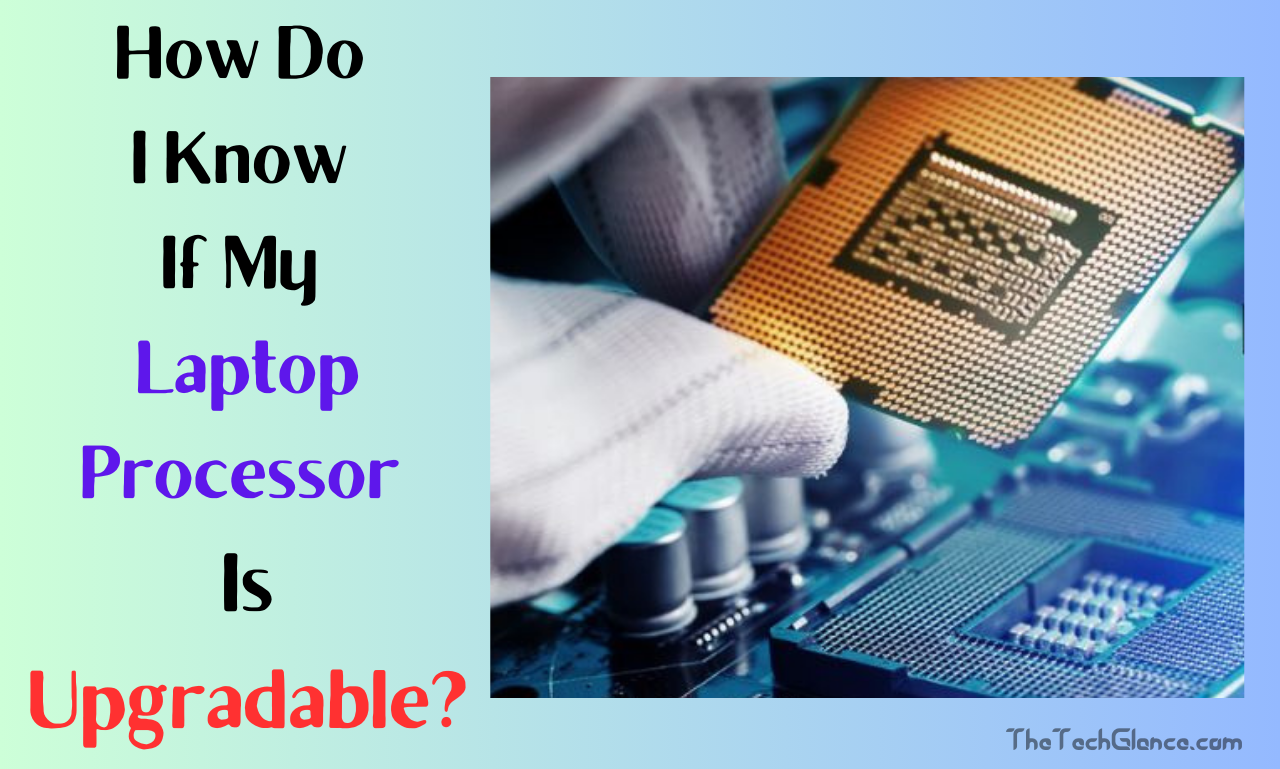Since the pace of the technological world is always dizzying, a laptop has become a necessity for work, fun and communication. Alternatively, many laptop owners are often worried if or not they can upgrade their CPU to the ever-rising demands of the current technology. Upgrading a Laptop Processor can result in better performance and longer lifespan. In contrast, not all laptops come with this option, and you should think about it whether your laptop has its processor upgradable or not. In order for you to make a good decision, this guide will look into the factors that govern the upgradability of the processor and provide helpful tips.
Laptop Processors: A Complete Guide
It is essential that you understand why laptop CPUs are different from CPU in the desktop computer before you can find out if you can upgrade them. Central Processing Unit (CPU) is the other name for the processor which is the “brain” of the computer and is responsible for implementing calculations and executing commands. Different from desktop CPUs, which are normally placed in the sockets and can be easily removed and substituted, laptop processors are mostly on the motherboard and thus replacement is rather time consuming.
Factors Affecting Upgradability
If a laptop’s processor is upgradable depends on a number of things:
1. Socket Type: The type of socket is among the main attributes that influence the upgrading processes of processors. The socket proprietary designs of the laptops vary a lot among brands and sometimes even within the same model series. The CPU requires the socket to define the physical dimensions and the electrical interface. The computer’s motherboard may not support the processor if it does not have suitable socket type.
2. BIOS (Basic Input/Output System) Compatibility: BIOS is firmware that, at boot, initializes hardware components and performs important OS functionalities. It is common for BIOS support for a particular model to be required when upgrading to a newer processor. The installation might not go through or the system might not be stable enough if the laptop’s BIOS doesn’t acknowledge or support the upgraded processor.
Read More:- Which Technology Was Used In Old Computer Monitors?
3. Thermal Constraints: Regarding thermal constraints, it is crucial to take thermal management into account when upgrading processors in laptops due to their restricted space and cooling capabilities. The cooling capacity of a laptop may not be able to handle the increased heat produced by a more powerful processor. Overheating or throttling the performance of the upgraded processor could cause system instability or damage if proper cooling is not provided.
4. Manufacturer Limitations: On purpose, some laptop makers don’t allow users to upgrade their processors, which forces them to buy new machines instead. There are a few ways this restriction could show up, such gluing the CPU to the motherboard or using proprietary designs that don’t work with other parts.
Assessing Upgradability
The following procedures will help you find out if your laptop’s CPU may be upgraded:
1. Consult the Manufacturer’s Documentation: To find out what processors are compatible with the laptop and what upgrade options are available, check the user manual or go to the manufacturer’s website. Compatibility with processors and methods for upgrading are documented in the specs and support materials provided by several vendors.
2. Identify the Socket Type: Take the laptop apart or use diagnostic tools to find out what kind of socket the current processor uses. Check if there are compatible processors available for upgrade by comparing this information with compatibility lists published by the manufacturer or reliable third-party sources.
3. Check BIOS Compatibility: Go into the laptop’s settings in the BIOS and search for anything to do with the processor. Upgrades or optimizations to the processor may be possible with certain BIOS versions. It may not be possible to upgrade without a firmware update from the manufacturer if the BIOS does not support the CPU you want or does not have the capabilities you need.
Read More:- How Do I Get My Chromebook To Stop Talking To Me?
4. Consider Thermal Constraints: Find out what the current and future processors’ thermal properties are like so you can see if the laptop’s cooling system can handle the extra heat. In order to assess any thermal concerns and, if required, think about additional cooling solutions, it is a good idea to read reviews or user experiences of comparable improvements.
5. Evaluate Manufacturer Limitations: Look at the laptop’s design qualities that make it impossible to upgrade the processor, like soldered components or proprietary hardware setups. If the laptop’s maker says it can’t be upgraded, don’t do so. Doing so can damage the laptop or make the warranty void.
Potential Benefits and Risks
The performance, multitasking, and overall usability of your laptop can be greatly improved with an upgrade to its processor. Nevertheless, there are a few things to keep in mind and potential dangers:
• Performance Gains: Whether it’s a newer CPU with faster clock speeds, additional cores, or an upgraded architecture, a laptop with a more recent model will perform much better, particularly when it comes to intensive jobs like software development, video editing, or gaming.
• Cost-Effectiveness: If your current laptop satisfies your display, storage, and connectivity demands, upgrading the processor could be a more cost-effective option than buying a new one.
Read More:- Kobo Libra 2 Vs Kindle Paper White 2024
• Warranty Voidance: The manufacturer’s warranty may be voided if you disassemble the laptop and replace internal components, such as the processor. Before going ahead with an upgrade, think about how it can affect the warranty coverage. If you need further information, you can always ask the manufacturer.
• Compatibility Issues: Technical issues, such as incompatible chipsets or restrictions imposed by the BIOS, might cause processors to not work with certain laptops, even though they seem physically compatible with the socket. Minimizing the possibility of experiencing compatibility problems requires thorough investigation and cautious planning.
Conclusion
You need to know all the ins and outs of hardware compatibility, thermal concerns, and manufacturer constraints to figure out if your laptop’s processor can be upgraded. A thorough assessment is required before proceeding with a processor upgrade, despite the fact that doing so can yield performance advantages and increase your laptop’s lifespan. You may get the most out of your laptop investment in terms of value and lifespan by following the steps mentioned in this article and performing extensive research before making a decision about processor upgradability.